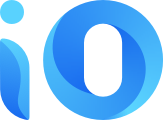$2,999 → $10,000/MONTH: YOUR SMTP AUTOMATION GOLDMINE
$2,999 → $10,000/MONTH: YOUR SMTP AUTOMATION GOLDMINE
Dear Fellow Digital Entrepreneur,
Have you ever browsed the front page of Google looking for SMTP server installations, or searched Fiverr for someone to set up your email server for you?
If you have, you've probably noticed that some services charge upwards of $500 for a setup. I've been working in the marketing industry for quite some time now, building, sending, and cleaning thousands to millions of lists and even running an autoresponder company.
My main passion has always been computers, especially servers, so setting up an email server is as easy as pie for me. However, when I tried to teach a friend how to do it, he was incredibly frustrated and just couldn't grasp the process.
He asked me if there was an easier way to install an smtp server with MTA, SPF, DMARC, DKIM, and Addons without spending days on the setup.
He's a busy guy and doesn't even know Jack about installing an smtp server...
**Introducing Magic SMTP**
Setting up a server with Auto MTA is easy and takes only 5 minutes.
With Magic SMTP, you can automatically set up a server that is fully configured and ready to send emails with just a few clicks.
No more searching for someone to set up a mailing server for you! Now, you can do it yourself without breaking the bank.
No more waiting for your staff or employees before you can operate or deploy a mailing server. Imagine if he or she got sick, went for a holiday, or leave.
You won’t be left in the dark with a tool that doesn’t work. I provide LIFETIME UPDATES, so if anything breaks or stops working, it will be fixed immediately.
**HERE ARE SOME OF THE FEATURES:**
- **Fully Automated:** Save time by letting Magic SMTP handle all the hard work of setting up mailing servers for you.
- **Simple to Use:** Get a fully configured email server capable of sending hundreds, thousands, or millions of emails a day by simply answering a few questions and clicking some buttons.
- **Saves Time & Money:** Yes! do you know the time and energy it would take you to setup a fully and properly configured mailing server if you are to do it manually? And in terms of saving you money, you do not need to pay someone a monthly fee to do this again.
- **Learn Bulk Mailing Secret:** For 365 Days, you would have access to the forum to learn the secrets of mailing like a pro and mailing to money from certified mailers instead of wasting your time on try and error.
- **Multi-Threading:** Benefit from multi-threaded sending through multiple simultaneous connections, resulting in high speeds for your deliveries.
- **Multiple MTAs:** Deploy and generate various SMTPs with automatic rotation. Utilize multiple SMTP accounts from different domains and "subdomain as host," each with a unique IP.
- **IP Monitor:** Track the reputation of your IPs, check for blacklisting, and view the Reverse DNS of all contracted IPs.
- **IP Rotation and More:** Your mailing servers will come fully configured with IP rotation, optimized MySQL, DKIM, DMARC, SPF, RDNS, and MTA.
There's More
Dashboard
Firewall: We implement this feature for security reasons and because other services on your mailing server will need it to function properly.
- Status Check
- Install Firewall (if not installed already)
- Stop Firewall
- Start Firewall
- Restart Firewall
- Reload Firewall
- Add tcp/udp ports
- All ports listing
- Remove ports
Users: Manage Users and User roles.
- Add users
- Assign and Unassign roles to users
- Edit Users
- Delete Users
- Assign/Unassign permissions to roles (This feature allows you to permit your users to only have access to specific parts of Magic SMTP)
- Total of four roles and 35+ permissions to choose from
Server: This feature allows you to add, manage and deploy multiple mailing servers. And it is the heart of all the features in our script. No server No Functions!
- Add server(s)
- Edit saved server password
- Delete Server
- Deploy powerful MTA to server(s)
Deployments: Checking deployments history made easy
- View all deployments history
- Filter deployments base on server
- Check deployment status, date and time
- Click each deployment for further deployment details
- Select and clear deployment histories
Domain Management: Adding, importing and managing your domains right from the panel.
- Add single or multiple domains at the same time
- Validate domain extension (This is good incase you mistakenly added a domain without the extension. Example is icodes without the .io, then the script will automatically remove it)
- Assign domains to a server in the process of adding your domains to the panel or select no server and assign the domain later
- See the server name and cloudflare status beside each domains
- Unassign a domain from a server
- Single or bulk domain removal from the panel
- Filter domains based on the selected server or list all domains
- Single or bulk add domains to cloudflare
- Single or bulk remove domains from cloudflare
- Import domains from supported registrar CLICK HERE for more info
- Update domain registrar nameservers to cloudflare
Cloudflare DNS Management: Managing the dns of domains added to our panel and assigned to cloudflare using the functions in the domain management section.
- List all domains or Select Server for filtering
- Select domain (If you select to list all domains, then this function will list all available domains on the panel and that are assigned to cloudflare. If you select a server first then only domains assigned to the server will be listed)
- List all DNS records of the selected domain
- Modify dns records )Add, edit, save, remove)
Server IP Management: Manage your selected server IP addresses directly from Magic SMTP panel.
- Select server
- Button to fetch all existing IP addresses on the server and list them
- List all the selected server Network Interfaces
- Add single or multiple IP addresses to the panel with optional interface name
- Single or bulk deploy IP addresses to the server
- Verify automatically if your provider assigned the IP address to your account before deploying in order to avoid some critical issues
- Single or bulk delete IP addresses from the panel
- Undeployed IP addresses from the server
- Add IP range
- Status (Active, Pending, Health, DNS, Blacklist)
- Auto notify once any of your IP addresses get blacklisted
MTA Config: This menu has sub-menus where you can create and manage mta configuration files.
MTA Creator: In order to be able to deliver bulk mailing using the powerful MTA that can deliver your messages to millions of receipts in an hour or days, you would have to properly create the appropriate configuration files. We have made it easy for you by just filling form and clicking buttons.
- Select server
- Select single or multiple configuration files
- Select domain(s)
- Input your preferred SMTP Username, SMTP Password, VMTA Identifier or click on the Generate button and let the script generate them for you
- IP Configuration (Add single or multiple IP addresses and hostname to the configuration files. Once you click on the add button, you will be able to select the existing server IP addresses from the list and then manually input your prefer hostname or click on the generate button and the script will generate it for you)
- DKIM Configuration (Input your prefer dkim selector or click on the generate button and let the script generate a perfect one for you)
- SPF Configuration (Click on the Generate Record button and let the script generate the records for you based on the IP addresses you have previously configured in the form fields. You may also click on the Check Existing button to see the current spf record for the domain(s))
- Merge with existing SPF record: Check to merge the new record with the existing one or uncheck to replace the entire spf record
- DMARC Configuration: Configure how you want ISP to treat your dmarc policy ( Domain Policy, Subdomain Policy, Percentage, SPF Alignment, DKIM Alignment, Aggregate Reports Email, Forensic Reports Email. All you have to do is just select from the drop down list and once that is done, click on the Generate DMARC button and a preview will show you what your DMARC configuration looks like.
- Create (Once you are done with all your configurations and you have crosschecked to be certain. Hit the Create button and let the script perform all its magic.
MTA Manager: This section allows you to manage all your related MTA files directly from the panel. You can perform actions like creating files, creating directories, editing files, deleting files, navigating to directories, and more. You do not have to log-in to your server via SSH or SFTP, just select the server and the panel will display all your files and directories.
Server Actions : This feature allows you to see your system information and allows you to perform some actions.
- Select server
System information: Displays Operating System, Uptime, CPU Usage, Memory Usage, Disk Usage and Auto refresh system information.
Apache Service Control: Action buttons like Start, Stop & Restart
MTA Service Control: Action buttons like Web monitor restart, Restart all, Reload, Debug, Delete queue & Reset counters
System Management: Action buttons like Clear system cache, Clear system logs, Reboot server, shutdown server.
Recent Action Logs: Displays Action name, status, and date.
Clear Old Logs: Action button to clear old recent action logs
Webmail Manager: Our most powerful feature with over 9,000 lines of code. You can now fully and securely install and manage multiple webmail services easily without depending on thirdparty panels like cpanel, plesk, cyberpanel, and more. It has smtp/dovecot (imap and pop) functionalities you can use anywhere. This is even different from the powerful mta.
- Server selection
- Domain selection
- Webmail service selection (Roundcube or Snappymail)
- Webmail service listing with credentials after installation
- Installation Check
- Uninstaller
- Domain email management (Select your domain)
- Create domain email with postfix and dkim installed. Then dmarc, spf, mx, A records automatically published to cloudflare dns
- Check email domain status
- Verify dns records update
- Delete email domain
- Create single or multiple email addresses at a time
- Manually input your email address username and password or leave blank and let our script generate them for you automatically
- Manage email addresses (Copy hidden password, login button, delete button)
Once you become a licensed holder of our Magic SMTP, you will learn how our Webmailmanager features will help you in your mailing deliveries and bounce processing. It is a secret
DKIM Management: This feature allows you to manage both new and existing DKIM. DKIM is very important in mailing your mailing will either fail or land in the junk folder if DKIM is not setup properly. This is a separate feature entirely for manual processes but we've also linked it to other features like Webmailmanager and the like for easy automation.
- Server selection
- Install DKIM system if not present
- Uninstall DKIM system
- Check DKIM installation
- Generate DKIM keys: Input manual selector or use the Generate button to generate the perfect selector for you, Select key length 1024/2048 bits
- Manual Domain Entry or Select Existing Domain from the panel
- Display table for existing keys and you can remove any keys from your server.
- Generate key button
- Test key button
- Debug key button
Settings: Here's where you can adjust the system settings.
- General Settings (Changing panel name and adjusting SSH port. Adjusting the SSH port is just for fun for now and does not affect anything)
- Backup Settings (Configure & backup your mta directory to your local panel server or another server via ftp automatically)
- Multi Cloudflare Accounts Integration (Manage your Cloudflare accounts integration. Add accounts, list all accounts with name, account id, status, and ability to also edit or delete each account)
- API Settings (You can also gain access to your panel features externally. Generate new tokens, list all available tokens with name, created, last used, expiry date, and revoke button)
MORE REASONS TO BUY Magic SMTP?
1. SAVE THOUSANDS ANNUALLY- Eliminate $100 - $500+ per server setup fees
- No monthly third-party maintenance costs
- No need for technical staff
- One-time investment, 365 days access updates
- Setup MTAs for clients in 5 minutes
- Charge $300-500 per setup
- Build recurring maintenance packages
- Offer IP monitoring as a service
- Deploy unlimited SMTP servers
- Rent SMTP access monthly
- Average rates: $100-300/month per client
- Scale with multiple servers
- Become an authorized reseller
- Mark up 100-200% per license
- Build your own client base
- Recurring commission structure
- Offer complete email infrastructure
- Target medium-large businesses
- Package deals: Setup + Maintenance
- Premium support packages
- Deploy servers for your agency
- Eliminate third-party SMTP costs
- Full control over delivery
- Better ROI on campaigns
- Offer setup optimization
- IP warming strategies
- Deliverability consulting
- Technical support packages
- SMTP Setup: $500 × 10 clients = $5,000
- Monthly Rentals: $200 × 20 clients = $4,000/month
- Reseller Commissions: $500 × 5 licenses = $2,500
- Consulting: $150/hour × 20 hours = $3,000
- Where to find high-paying clients
- How to price your services
- Best practices for scaling
- Advanced deployment strategies
Your investment of $2,999 can generate $10,000+ monthly with the right strategy and execution.
You've Got A lot Of Questions To Ask Right?
Check the FAQ in the first comment; we may have already answered them there.
If all Magic SMTP features sound good to you, what are you waiting for? Take advantage of our limited-time offer and get it for **$1,400 OFF**, along with bonuses!
This simply means
You will be paying $1,500 only, the early birds price.
Instead of the $2,999 regular price.
This offer is only available for first 3 buyers (The Early Birds).
I have one more good news for you
Version 2.0 is coming your way soonest, CLICK HERE to read what is coming
Send me a message on Telegram to get your coupon code now and lock in ASAP: Omni Knoweth
Last edited: